
| Portal Home | Knowledgebase |
Knowledgebase
You are here: Portal Home > Knowledgebase > Email > Email Issues > Cannot Verify Server Identity/SSL Error
Cannot Verify Server Identity/SSL Error
|
If you are experiencing the error: "Cannot Verify Server Identity" when trying to set up or use your email, chances are that your email configuration is set to have SSL on. If you are intentionally wanting to use SSL, please make sure to use our instructions for SSL connection. Below you will find instructions on disabling SSL for iOS, Android and Outlook. iOS 1. Settings -> Mail -> Accounts -> Your Affected Account -> Account -> Advanced 2. Switch "Use SSL" slider to off position 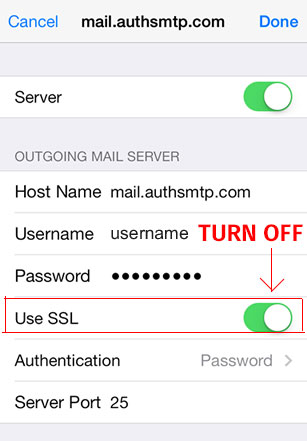 Android 1. Open your Settings -> Accounts -> Email -> Account Settings -> Affected Account -> Incoming Settings 2. From "Security Type" Dropdown, select "None"  Outlook 1. Open Outlook -> File -> Account Settings -> Select Affected Email -> Change -> More Settings -> Advanced Tab 2. Make sure both incoming and outgoing server have encrypted connection dropdowns set to "None" 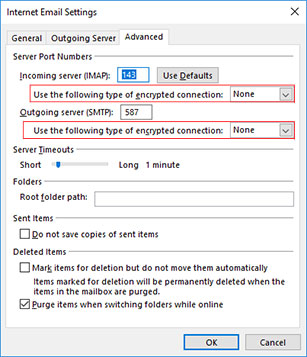
|
Also Read

